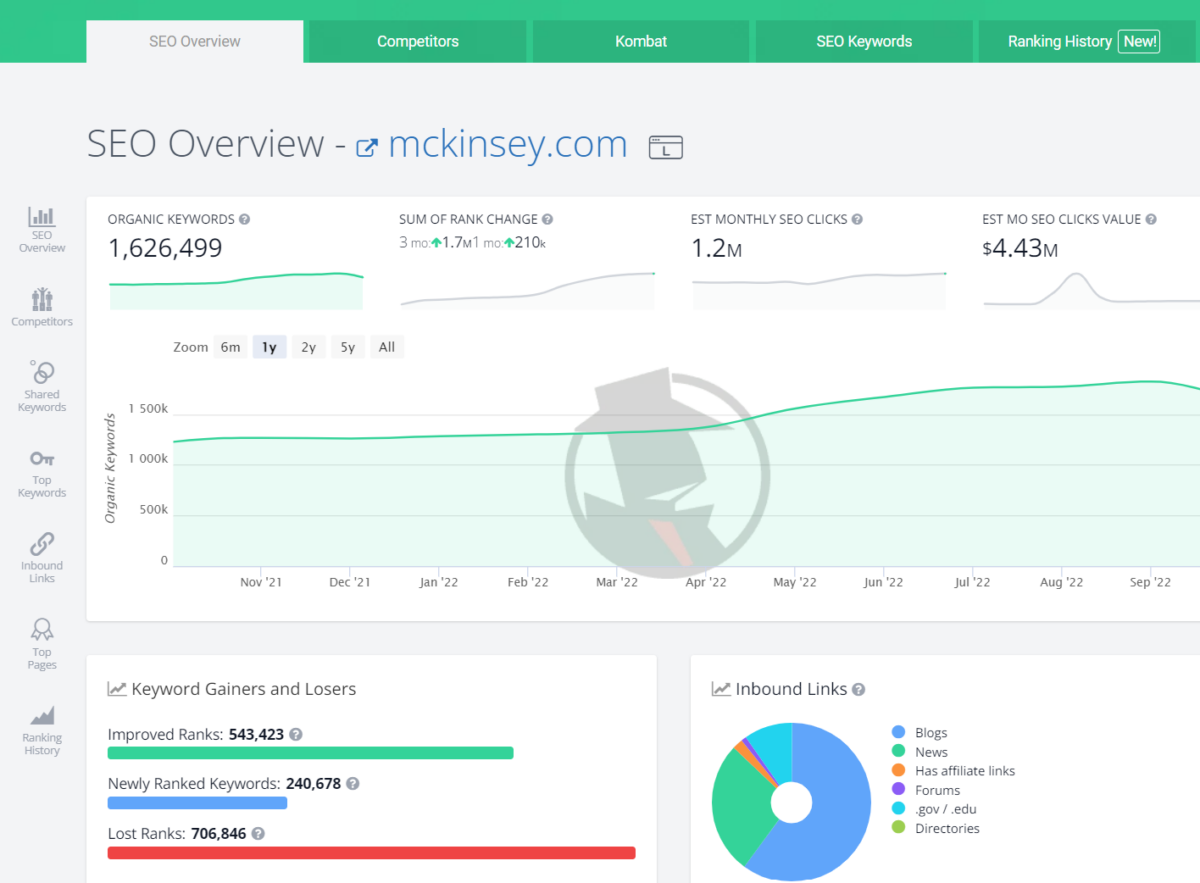Using cloud-based storage solutions is a fast and easy way to have immediate access to all of your files, photos, and documents whenever and wherever you are. However, it can be a real surprise and, potential disaster, when your Google Drive goes down and you suddenly find yourself in the dark.
That was the story for millions of users today when Google Drive crashed. This was the second outage for the company this month and it’s inspired us to put together a quick list of ways you can protect and safeguard your content in the event that your cloud storage or Google Drives goes down at just the wrong moment.
1. Always Have A Hard Copy of Your Files
This sounds like a no-brainer but the best way to avoid a loss of your really important data is to have it in multiple places. Preferably backed up on a hard drive, or set of hard drives. These should be stored carefully and securely to avoid damage to the drive.
2. Don’t Panic–It’s Probably Temporary
The reality is that we live in an on-demand world but even the best technology, run by one of the most powerful companies in the world, is bound to fail eventually. Don’t panic–there are hoards of engineers who are working to restore acccess to Google Drive and other affected tools in the event of an outage and the fact that a server (or set of servers) goes down once in a while is just the reality of living in a cloud-based world.
3. Do Open A Support Ticket And Monitor The Situation
It may seem redundant when the whole world is Tweeting about the latest outage but the reality is that submitting a support ticket can be a very helpful way for Google and other companies to track where the issues are, how far they’ve spread, and what the full scope of the situation really is. It may clutter up someone’s inbox and you may never get a response but it’s a valuable tool for them to use when evaluating the overall health and wellness of their systems.